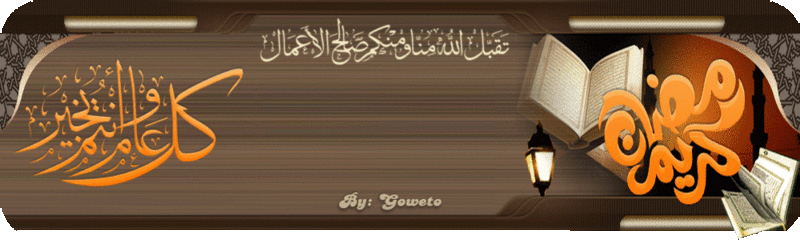LoLo
مشرف

عدد المساهمات : 217
تاريخ التسجيل : 22/07/2009
العمر : 31
 |  موضوع: Puran Defrag v6.1 موضوع: Puran Defrag v6.1  الأربعاء أغسطس 12, 2009 2:50 pm الأربعاء أغسطس 12, 2009 2:50 pm | |
| Puran Defrag v6.1
برنامج مهم جدا وسهل الأستخدام وفعال يعمل بشكل أتوماتيكى فى الخلفية لأزالة تجزئة القرص الصلب والتي تؤدي الى بطء فتح الملفات وبطء الجهاز بصفة عامة وسترى نتيجتة هائلة ستلمسها بنفسك
مع أستعمالنا المتكرر للكمبيوتر, حتى وأن كان كمبيوتر جديد وأنت ليس مسطب وندوز جديدة علية, يحدث تجزئة للملفات الموجودة على القرص الصلب وتصبح مبعثرة هنا وهناك داخل القرص الصلب, مما يصعب من مهمة الكمبيوتر فى فتح أى ملف من هذة الملفات, وتكون النتيجة أن يأخذ الكمبيوتر وقت طويل لفتح أى ملف من هذة الملفات حتى يستطيع تجميع هذة الأجزاء الى ملف واحد, ومع مرور الوقت يعجز الكمبيوتر عن أداء وظيفتة لصعوبة تجميعة لهذة الأجزاء التى تصبح مبعثرة هنا وهناك وينتج عن هذا تجمد النظام, وتعتقد أنت أن هناك مشكلة فى الويندوز ويجب تنصيب ويندوز من جديد فى حين أن المشكلة بمنتهى البساطة هى تجزئة القرص الصلب, ولذلك يجب علينا كل فترة أزالة تجزئة القرص الصلب ببرنامج موثوق فى كفائتة, وهذا البرنامج الرائع يعمل فى الخلفية دون أن تحس بوجوده أصلا, بل كل ماسوف تحس بة هو سرعة وكفائة الكمبيوتر فى جميع وظائفة.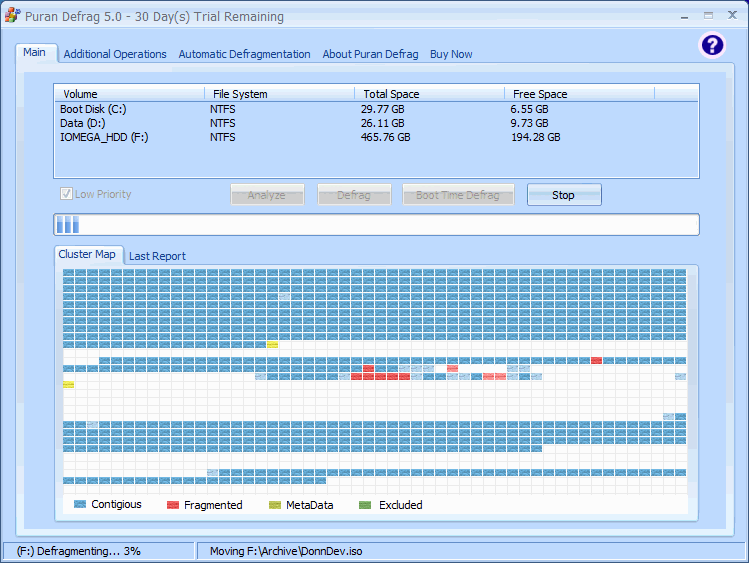 The files saved on your hard disk may get fragmented due to various reasons. Due to this, while accessing the files, your hard disk has to move a lot to get data from different fragments located at far distances, this degrades your hard disk performance and overall system speed. The files saved on your hard disk may get fragmented due to various reasons. Due to this, while accessing the files, your hard disk has to move a lot to get data from different fragments located at far distances, this degrades your hard disk performance and overall system speed.
In addition, the read/write speed of your hard disk is different at different locations and the files on you hard disk are randomly distributed, this makes you loose potential speed gains.
Puran Defrag provides the solution. Puran Defrag is a very simple defrag software which defrag the files and optimize your system, which means it collect all the fragments of a file and put them togather, also it moves some frequently used files and all directories to faster disk area, this upgrade your hard disk performance and thus overall system speed. In addition it results in low wear and tear of hard disk and therefore increase its life.
Puran Intelligent Optimizer - PIOZR
PIOZR is a revolutionary technology which makes your computer faster than ever before. It works on simple principle that “things most needed should be placed at most accessible places in order”. This principle applies to our hard disk as well, the outer edge is the fastest and as we go inside reading and writing speed gets slower and slower. So it will be a good idea to place frequently used files in order on the outer edge of the disk. This is what PIOZR do, it places frequently used files in order at faster disk areas and hence boost the overall system speed. life.
Directories Consolidation and Optimization by Freeing Space
Directories are generally accessed the most in any system, so its a good idea to move these directories to contigiuous and faster area of the disk for better system performance. Puran Defrag will do this for you if you select this option. Directories Consolidation works only with NTFS partitions.
Optimization by Freeing Space will free certain space on the faster disk area which can be used by Windows for creating its temporary files. This will enhance Windows performance and hence overall system speed. This will free space only on the volume having Windows installed and that is where its only needed.
Automatic Defragmentation
Puran Defrag provides two Automatic Defragmentation types - One is a simple Automatic Defragmentation and the other is Automatic Boot Time Defragmentation. Automatic Defragmentation gives you different options like defrag at every startup, defrag after every some min/hrs, at specific time on any day of the week or on any day of the month.
Automatic Boot Time Defragmentation runs Boot Time Defrag at every boot, at first boot of the day only, at first boot on any day of the week or and day of the month. Hence giving you a wide range of options.
Boot Time Defragmentation
Some of the files like MFT, Registry, Pagefile etc cannot be defragmented or is not safe to defrag when Windows is running, Here Boot Time Defragmentation plays its role, it defragments these files at Windows Boot Time and hence gets positive results.
Puran Defrag provides a very powerful Boot Time Defrag that defragments not only the system files but the entire drive and giving you the maximum benefit.
Low Priority Defrag
Low Priority Defrag allows you to use your computer at its full even when defragmentation is running. As its name suggest, it keeps itself in Low Priority Mode means that Puran Defrag will use a resourse only if it is not being used by any other process and hence avoids interuption in your work.
Compatibility
Puran Defrag is compatible with Windows Xp/Vista/2003 including their 64Bit versions. The support for 64Bit Windows is native and hence you can enjoy all benefits of your powerfull processor.
...التحميلDOWNLOAD | |
|