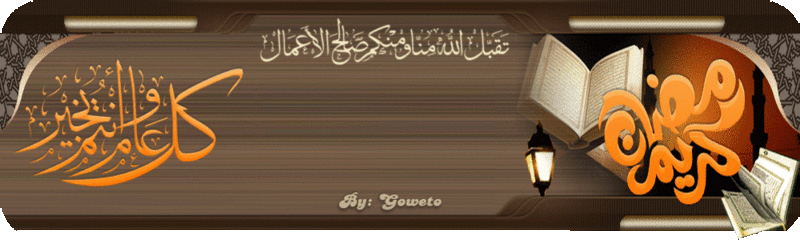winrar crystal 2009
وصف البرنامج
طبعاً البرنامج غنى عن التعريف انه العملاق WinRAR للتعامل مع ملفات الارشيف المضغوطه
و يستخدم لفك و ضغط الملفات لتقليص حجمها و ارسالها للاصدقاء فى كل مكان
يدعم اشهر صيغ ملفات الارشيف مثل : RAR, ZIP, CAB, ARJ, LZH, ACE, TAR, GZip, UUE, ISO, BZIP2, Z and 7-Zip
و يدعم الضغط بمعدلات ratio كبيرة و يدعم ايضاً تقسيم الملفات الى عده ملفات بحجم معين
WinRAR is a powerful compression tool with many integrated additional functions to help you organize your compressed archives.
WinRAR puts you ahead of the crowd when it comes to compression. By consistently creating smaller archives, WinRAR is often faster than the competition. This will save you disc space, transmission costs AND valuable working time as well.
WinRAR supports all popular compression formats (RAR, ZIP, CAB, ARJ, LZH, ACE, TAR, GZip, UUE, ISO, BZIP2, Z and 7-Zip).
Features:
RAR (WinRAR), the powerful archiver and archive manager (Win32, Linux, Mac)
WinRAR is a powerful compression tool with many integrated additional functions to help you organize your compressed archives.
WinRAR puts you ahead of the crowd when it comes to compression. By consistently creating smaller archives, WinRAR is often faster than the competition. This will save you disc space, transmission costs AND valuable working time as well.
WinRAR supports all popular compression formats (RAR, ZIP, CAB, ARJ, LZH, ACE, TAR, GZip, UUE, ISO, BZIP2, Z and 7-Zip).
WinRAR is ideal for multimedia files. WinRAR automatically recognizes and selects the best compression method. The special
compression algorithm compresses multimedia files, executables and object libraries particularly well.
WinRAR allows you to split archives into separate volumes easily, making it possible to save them on several disks for example.
WinRAR is also ideal, if you are sending data through the web. Its 128 bit password encryption and its authenticated signature technology will give you the peace of mind you have been looking for.
ملحوظة بعد الضغط علي ايكونة التسصيب افتح البرنامج عادي جدا ثم اختار
options
themes
organize
واختار الثيم الوجود مع ملف البرنامج (سيظهر ملف بعد فك التسطيب)
وبذلك سيظهر لك الشكل المعتاد للكرسيتال
RapidShare
http://takemyfile.com/54835MEGAUPLOAD
http://takemyfile.com/54837FileFactory
http://takemyfile.com/54838Megashares
http://takemyfile.com/54839